Billing Overview
To manage your subscription and billing information, follow the steps below:
Navigate to Plans and Billing
- From the left sidebar, click on Plans and Billing.
- You will be directed to the Billing Overview page which includes your subscription details, ledger summary, and billing history.
Ledger Summary

At the top, you’ll see the Seller Ledger section displaying the total ledger balance.
To view detailed records, click on the View Transactions button.You’ll be redirected to the Transactions page, which contains:
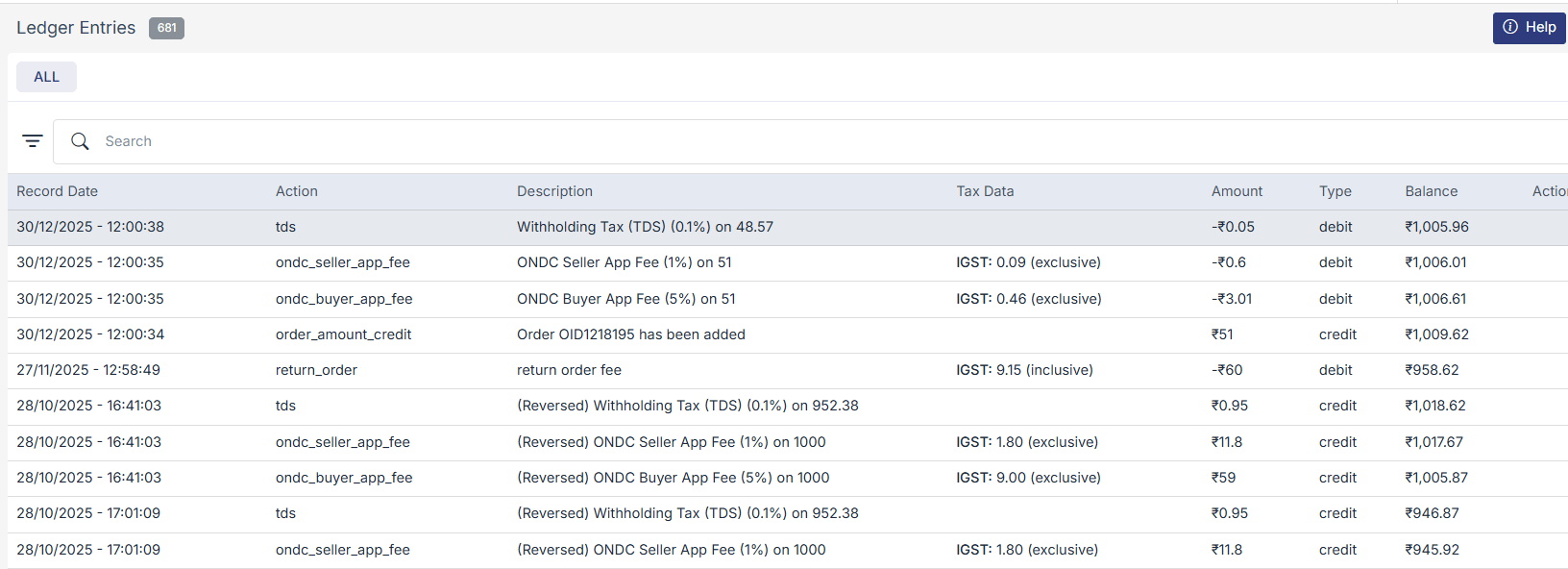
- Record Date (with time)
- Ledger Type (e.g., seller, user_subscription)
- Action (e.g., subscription, TDS, ONDC seller/buyer app fee)
- Description
- Tax Data (SGST, CGST)
- Amount (transaction value)
- Type (credit or debit)
- Action (clickable for viewing logs)
Plan Details

Just below the ledger summary, you’ll see your current Plan Details:
- Current Plan Name (e.g., Freemium, Basic, Enterprise, Platinum)
- Expiry Date
- Status (Active or Expired)
- Add-ons (if applicable)
If you click on Subscription history, you can see all the previous subcription details
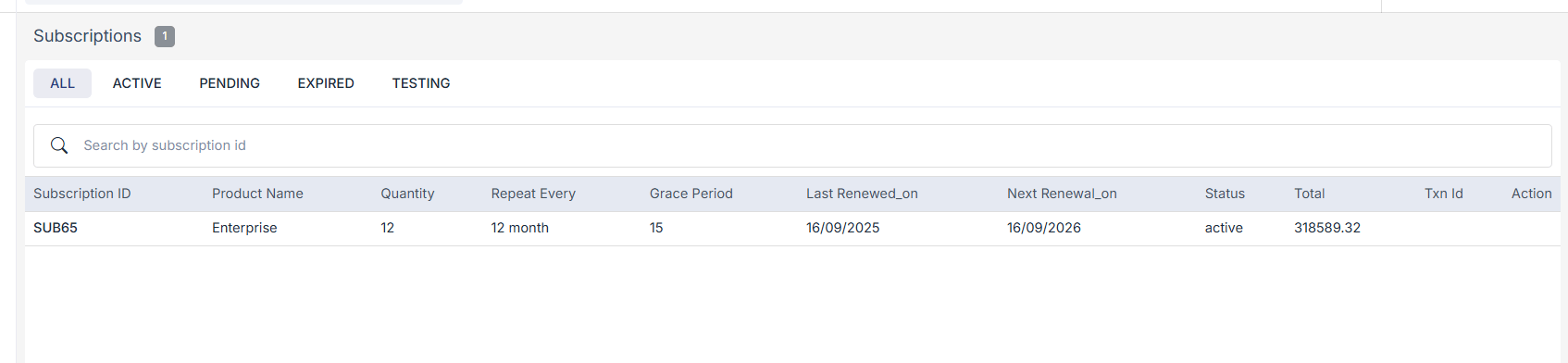
Available Plans
Mystore offers flexible subscription plans to suit different business needs. You can choose Monthly or Annual billing (annual plans help you save more)
Freemium – ₹0
Basic – ₹1,499 per month (Billed Annually)
Enterprise – ₹22,499 per month (Billed Annually)
Click on "Upgrade" or "Downgrade" based on your requirements on the plans to switch subscriptions.
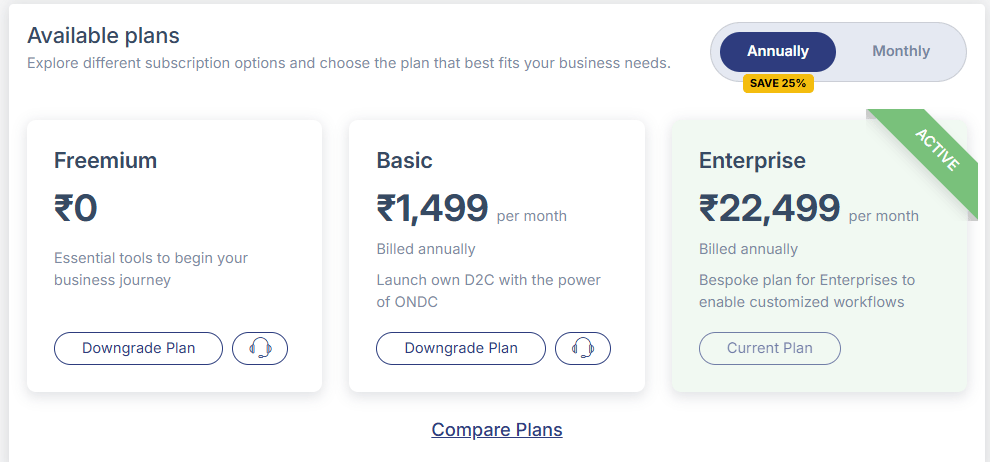
You can check the Available Plans here.
