Footer Customisation
This guide helps you set up and customize the footer of your store, including layout, content, style, and advanced options.
1. Choose Footer Layout
Footer v1:

Footer v2:

- Click Change Footer in your theme editor.
- Select the footer layout you want to use, such as Footer V1, Footer V2, etc.
2. Content Tab
The Content tab lets you manage what appears in your footer.

Steps:
- Click Add Column and enter the column name (e.g., “Quick Links” or “Contact Us”).
- To add links within a column:
- Click Add New Link
- Enter the Link Title (text your customers will see)
- Enter the Link URL (the page or external link it points to)
- Repeat to add multiple columns and links as needed.
You can organize your footer into multiple sections to make navigation easy for customers.
3. Style Tab
The Style tab allows you to customize the look and feel of your footer.

Options include:
- Spacing:
- Margin – Space outside the footer for desktop (eg., 0, 8, 12).
- Margin Mobile – Space outside the footer for mobile (eg., 0, 8, 12).
- Padding – Space inside the footer for desktop (eg., 0, 8, 12).
- Padding Mobile – Space inside the footer for mobile (eg., 0, 8, 12).
- Background:
- Background Color – Set a solid background color.
- Background Image – Upload an image to use as the footer background.
- Text and Link Colors:
- Text Color – Color of general text in the footer.
- Footer Link Color – Default color of footer links.
- Footer Link Hover Color – Color when hovering over links.
- Copyright Text Color – Color of copyright or footer note text.
- Copyright Background Color – Background color for the copyright section.
4. Advanced Tab
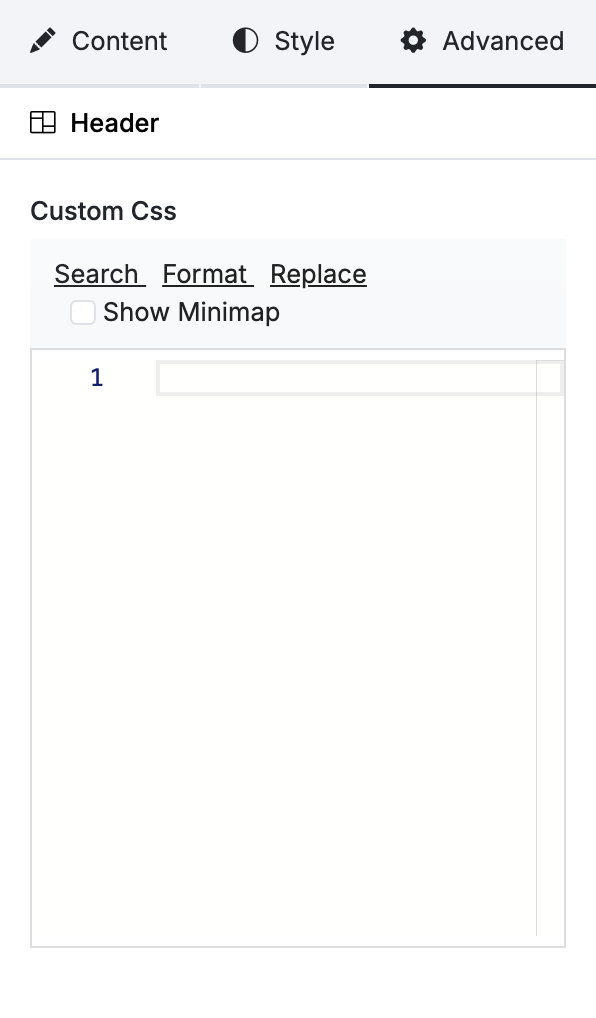
The Advanced tab allows detailed customization:
- Custom CSS – Add your own CSS code to control specific styling aspects of the footer beyond the default options.
Was this page helpful?
