Managing Inventory
You can easily update your product’s pricing, inventory, and other information directly from the seller panel. This helps keep your catalog up to date with accurate stock and pricing details.
Steps to Edit a Product
- Go to the Products section from the left-hand sidebar.
- Find the product you want to edit using the search bar or by scrolling through the list.
- Under the Action column, click the “Edit” button for that product.
- You will be redirected to the Product Details page.

Fields You Can Update
While on the Product Details page, you can update the following fields:
- Pricing Details
- Selling Price
- Maximum Retail Price (MRP)
- Discounts (if applicable)
- Inventory Quantity
- Adjust available stock as needed.
- Other Product Details
- You may also change or update additional product information if required (e.g., weight, category, description).
Final Step
Once all required changes are made:
- Click the “Save” button at the bottom or top-right corner.
- Your updates will be applied immediately and reflected in your store.
Managing Bulk Inventory Updates in Mystore
Bulk inventory updates in Mystore help you efficiently manage stock for multiple products at once, saving time and reducing manual effort. This feature is especially useful when you have frequent stock changes or a large product catalog. Follow the below steps to manage inventary in bulk.
Export Existing Inventory
Go to the Products section in the seller dashboard and select Export. Download the Excel or CSV file to work with the latest product and inventory data.
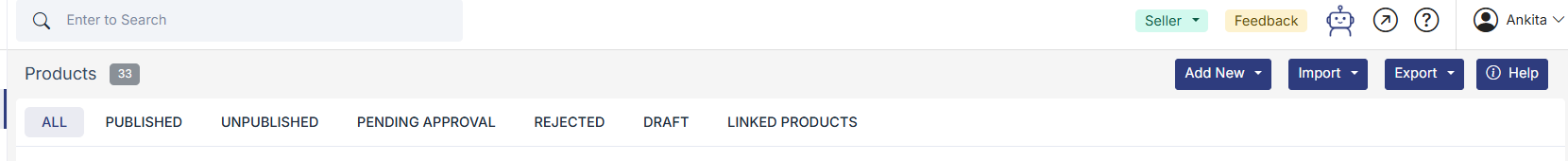
Update Inventory in the File
Open the exported file and update the required inventory quantities. Ensure that product IDs or SKUs are not changed, as they are used to match products during import.
Import the Updated File
Save the file and return to the seller dashboard. Use the Import option to upload the updated Excel or CSV file and apply the inventory changes.
Verify the Update
After the import is complete, check the status to confirm the update. If any errors appear, fix them in the file and re-import it.
