Variants and Attributes
Variants and attributes in Mystore help you manage products that come in different options, such as size, color, weight, or packaging. This section is used when you want to offer multiple variations of the same product for example, different sizes, colors, quantities, or packaging types. Each variation (also called a variant) can have its own specific details, pricing, and stock information.

Variants
You can add variants manually. Click on add variant, the following pop up will appear.
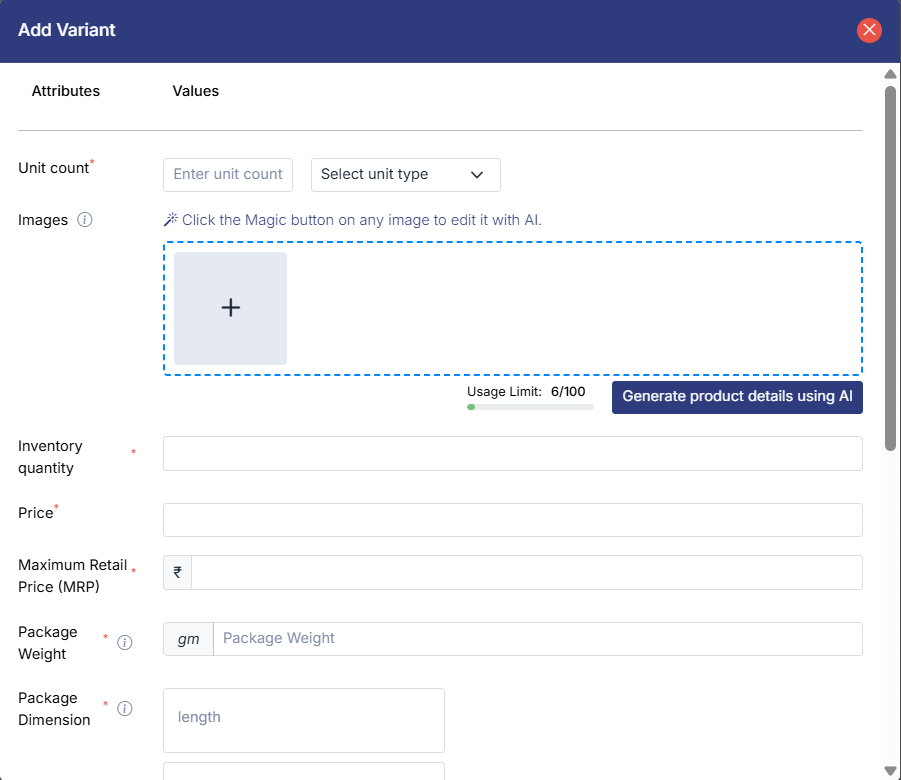
| Field | Description |
|---|---|
| Unit Count | Number of units included in this variant. |
| Images | Upload images that match this specific variant. |
| Price | Selling price of the product. |
| MRP | Maximum retail price printed on the product. |
| Package Weight | Total weight including product and packaging. |
| SKU | Internal code used to track stock. |
| GTIN / EAN | Standard global barcode identifiers. |
| Product Weight | Weight of the product only (without packaging). |
| Package Dimensions | Length, width, and height of the packaged product. |
| Min Purchase Limit | Minimum quantity a buyer can order. |
| Max Purchase Limit | Maximum quantity allowed per order. |
| Standard Package Quantity | Number of items that come in one package. |
Attributes
Attributes are created automatically based on the category of your product items. Every categoty will have diffetrent attributes generated autometically. Filling all the manadtory.attribute details. You can also delete certain attributes which are not applicable.
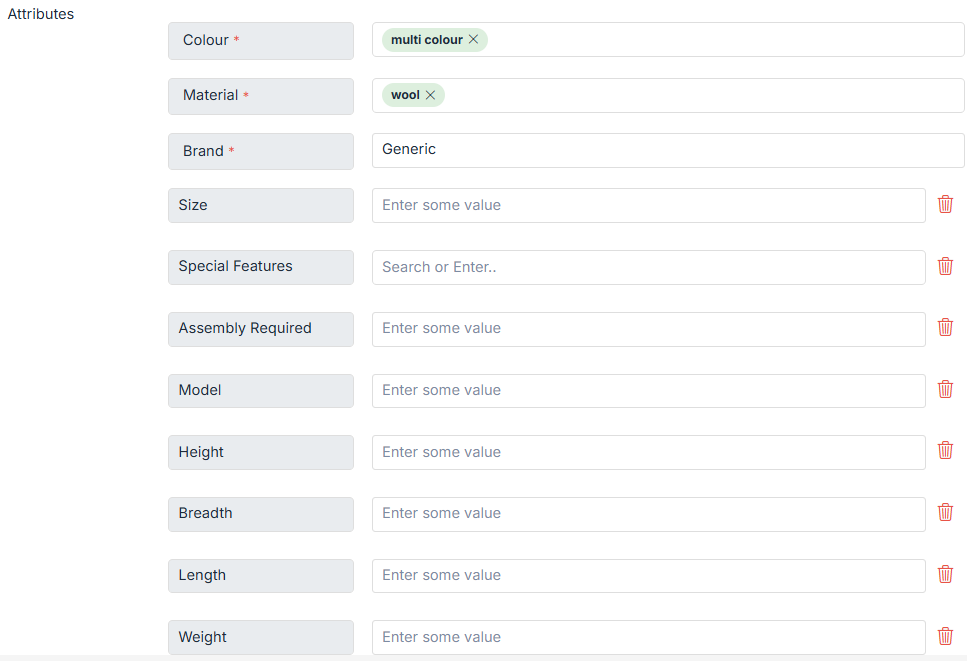
| Field | Description |
|---|---|
| Colour | The product’s color. |
| Colour Name | Display name of the color. |
| Warranty | Warranty duration or terms. |
| Includes | Items provided inside the package. |
| Connectivity | Type of connectivity supported. |
| Model | The model name or number of the product. |
| Brand | The brand name of the product. |
Note: Attributes change as the category of product changes, make sure you fill all the mandatory information.
